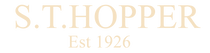Website Search Filters
Good morning/evening Hopper Shoppers! As we continue to make your online experience with us as good as possible just like we thrive to do in person, we noticed searching for items wasn't as easy as it could be when viewing over 1,100 items on our website. So we decided to do something about it and we can now unveil the new and improved search filters!
So when clicking on the main top header: Jewellery (on mobile phone hit the 3 lines in the top left corner and hit jewellery and then open up the 'Filter' option)
The filters will be visible on the left hand side where you can choose from the following separate options:
'Category' Bracelets, Earrings etc
'Material' View Gold, Platinum, Silver etc
'Stone Type' Many beautiful gems to choose from!
'Ring Type' If you're after a particular style ring, you can narrow it down from here
'Colour' My favourite new filter! Any item that has a particular colour can be found in an instant!
'Target Gender' If you want to view all our items of jewellery but only ladies or gents, or even suitable for either.
'Brand' To view all items of a specific brand including our very own S.T Hopper brand.
'Availability' Because we have these jewellery pieces in-store as well as on-line, we could have a few 'out of stock' items visible which will be replenished as and when. So now you will be able to filter only items that are in-stock, ready for posting/click and collect.
So quite a lot of filters now to choose from and what is even better is you can activate one filter from each of these categories (if required) to really narrow down exactly what you are looking for without ever needing to type anything!
To give you an example, I want to buy a gift for a lady who has asked for a gold on sterling silver bracelet, set with cubic zirconia's. Easy! Simply go to the filters, Category: Bracelets, Material: Sterling Silver, Stone Type: Cubic Zirconia, Colour: Gold and you are automatically given the results as shown below!
Have a look and see what you can find using our new filters. You might just find that perfect gift you never knew we had! This can also be done on the Gifts/Giftware header too which also has its own individual filter.
We also have a separate search filter for watches too! So when clicking on the main top header: Watches (on mobile phone hit the 3 lines in the top left corner and hit watches and then open up the 'Filter' option)
The filters will be visible on the left hand side where you can choose from the following:
'Category' Here you can choose to view all watches or leather straps/bracelets (more being added soon)
'Watch Display' Choose whether you'd like to view analogue, digital or watches with duo displays.
'Watch Features' If you're after a specific feature such as watches that show the date or battery operated etc.
'Colour' A great addition! I personally love the colour blue, so I can view watches that have blue in them from dials to straps!
'Target Gender' If you want to view all watches but only ladies or gents, or suitable for either
'Brand' To view all watches of a specific watch brand.
'Availability' Because we have these watches in-store as well as on-line, we could have a few 'out of stock' items visible which will be replenished as and when. So now you will be able to filter only items that are in-stock, ready for posting/click and collect.
So, we have just as many filters as there are in the jewellery section which means you should be able to find exactly what you are looking for very easily now.
Let's do another example, I want to view every gents automatic watch with the colour blue in them. Easy! Simply go to the filters, Watch Features: Automatic, Colour: Blue, Target Gender: Male (Unisex option will show mid size watch results) and you are automatically given the results as shown below!
By using one filter in each category you will able able to view so many specific watch results within a few clicks which we hope all you Hopper Shoppers will find so much easier. Also, spend over £40 and post is free too!
Regards Team Hopper